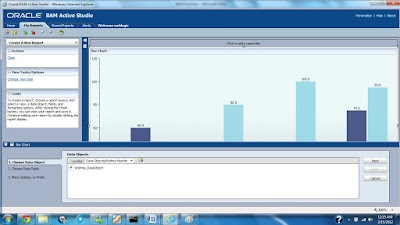Oracle BPM 11g Log Handlers Example
when ever developer create project Log message is very important to track the status of Current Process instance data . This tutorial will explain how to create Log message and how to track values.Create synchronous webservice in start activity assign values in Log Handler .

open Enterprise manager : http://localhost:7001/em

Test Webservice

Final output Payload XML real time data .
when ever developer create project Log message is very important to track the status of Current Process instance data . This tutorial will explain how to create Log message and how to track values.Create synchronous webservice in start activity assign values in Log Handler .

open Enterprise manager : http://localhost:7001/em

Test Webservice

Final output Payload XML real time data .