Error while connect Jdeveloper with remote weblogic :
Most of the time I faced
Status ( 9 out of 9 Failure ) error while connecting Remote weblogic server
with my local Jdeveloper. Reason behind that
My Desktop connected
with corporate Network work and configured to Proxy. When I
installed Jdeveloper automatically ,by default proxy setting configured belongs
to my corporate Backbone.
Step to Clear :
Open Jdeveloper
-- > Tools
---> Preference
--> web
Browser and proxy
--> Un Check ( Use HTTP Proxy Server
)
Step Two :
WS Policy Store
-- >
select ( App server Connection )
-- > Point External Weblogic server
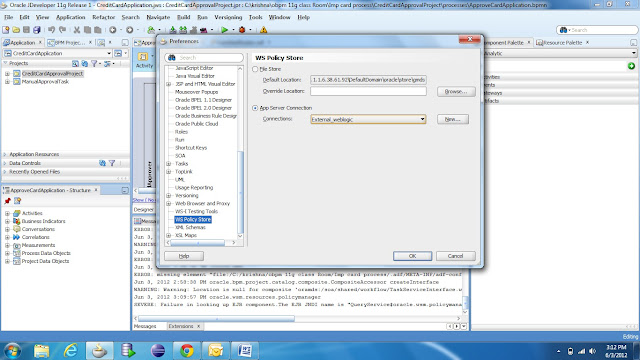
Problem Solved .........

Restart JDeveloper after change the proxy config in JDeveloper.
ReplyDelete